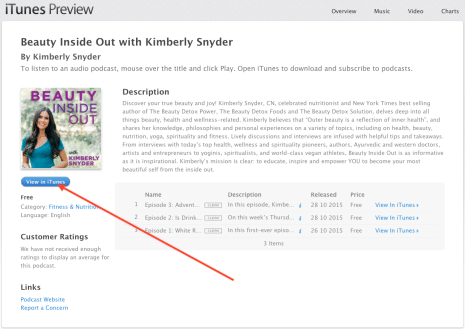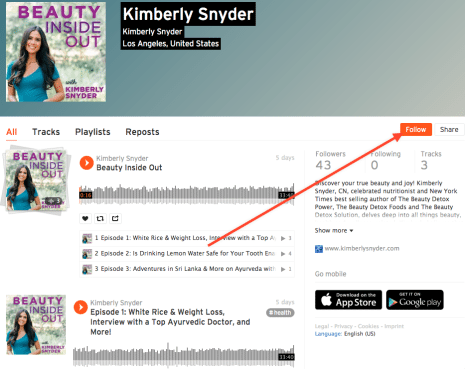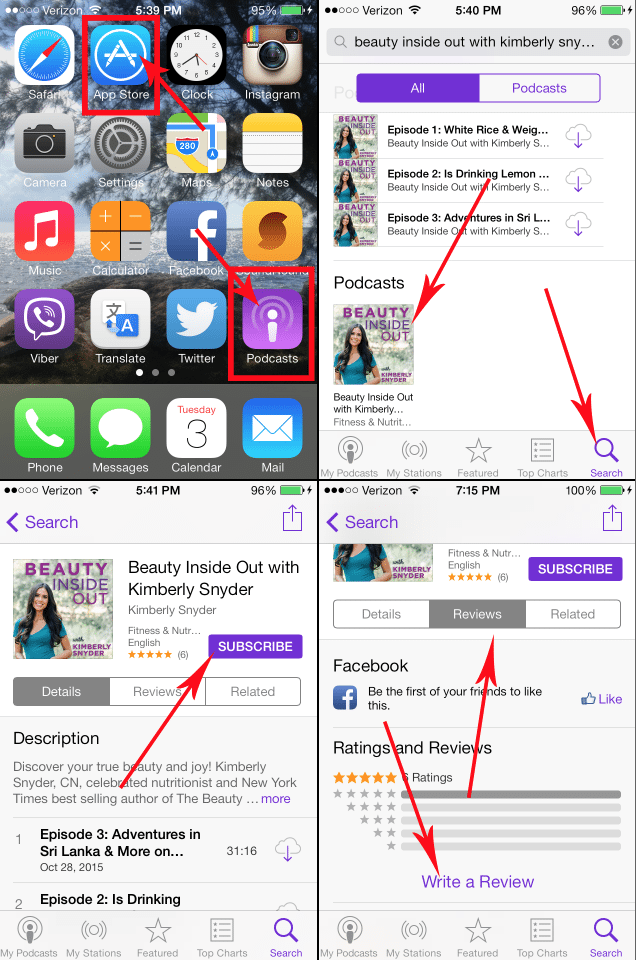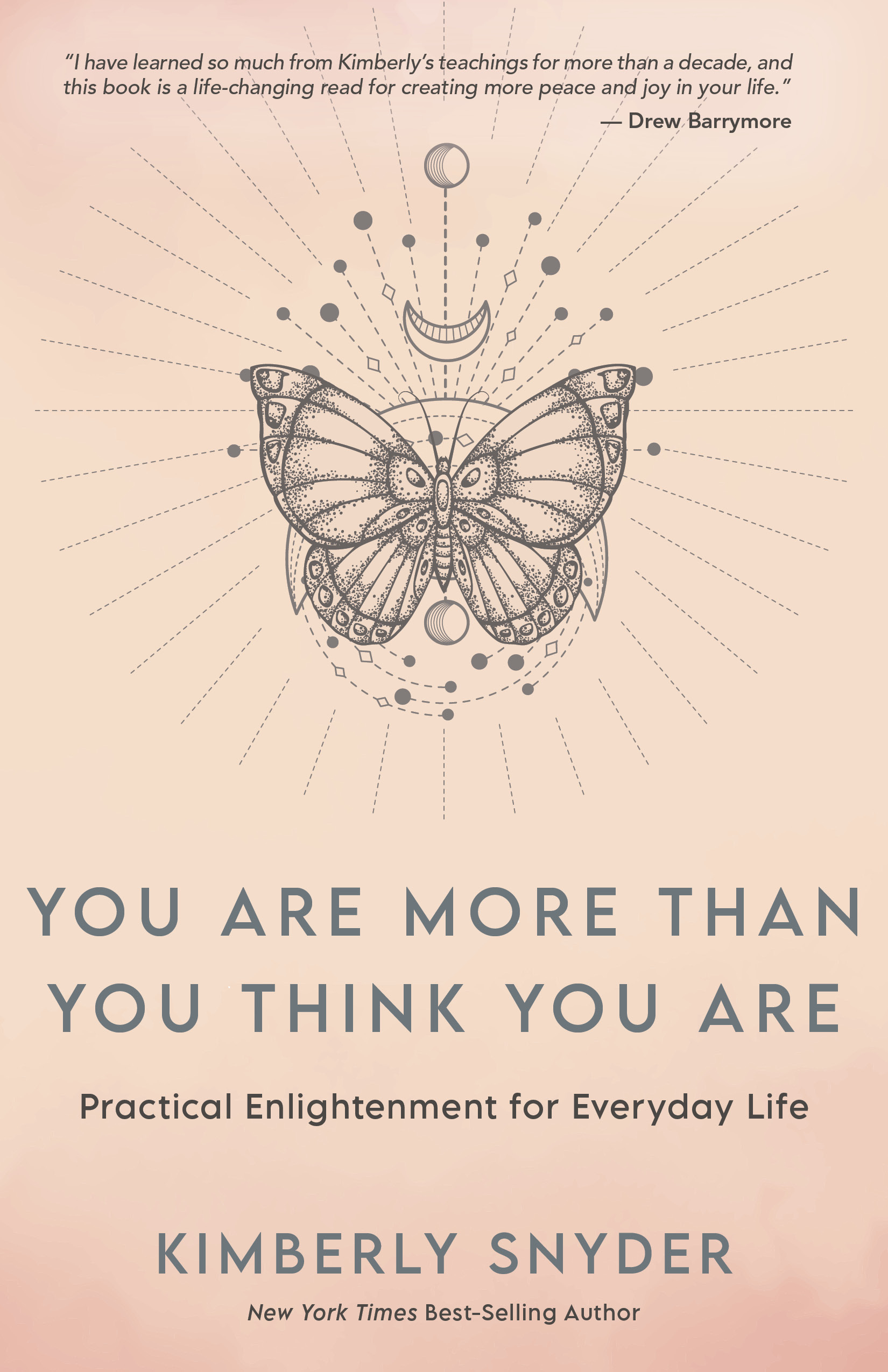Podcast Subscription Instructions
Here Is Information On…
- How to subscribe to Beauty Inside Out with Kimberly Snyder using various methods including iTunes, SoundCloud, email, etc…
- How to subscribe to podcasts, generally, through your iPhone or Android
- How to review a podcast in iTunes. Please do review and/or rate the Beauty Inside Out Podcast — it’s a huge help to me!
Subscribe Using iTunes
Step 1: From this iTunes link, click the blue “View in iTunes” button. This will launch/open your iTunes application directly to Beauty Inside Out with Kimberly Snyder
Step 2: Click the “Subscribe” button to subscribe. That’s it!
Subscribe Using SoundCloud
Step 1: Here is Kimberly Snyder’s podcast page on SoundCloud. Click the “Follow” button.
Step 2: You’ll be prompted to Sign In or Sign Up for a free SoundCloud account.
iPhone
Step 1: From your phone’s home screen, open up the App Store application. (Note, the location of your app will vary from the images below, but the app icon will look the same).
Step 2: Once the app is open, press the “Search” icon at the bottom of the screen and search for “podcast app”. The Podcast app will appear for you to download.
Step 3: After the Podcast app has been downloaded, locate the app on your phone and open it.
Step 4: Click the “Search” icon at the bottom of the screen. Type “Kimberly Snyder Beauty Inside Out” into the search bar at the top of the screen. The podcast will then appear in the main page area. Click the large image under “Podcasts”.
Step 5: Click the purple “SUBSCRIBE” button to subscribe.
Android
Instructions for Stitcher coming soon!
How to Review a Podcast in iTunes
Reviews mean so much to us! Please consider leaving a review — it really helps!
Step 1: With your iTunes program open on your desktop, navigate to the iTunes Store and select Podcasts.
Step 2: Search for “Kimberly Snyder Beauty Inside Out” in the toolbar, and then click on the cover art to open the full podcast page.
Step 3: Click the “Ratings and Reviews” tab and then “Write a Review”
Step 4: If you aren’t already logged in with your Apple ID, you’ll be prompted to do so. Once logged in, simply write your review and press “Submit”.
Thank you!